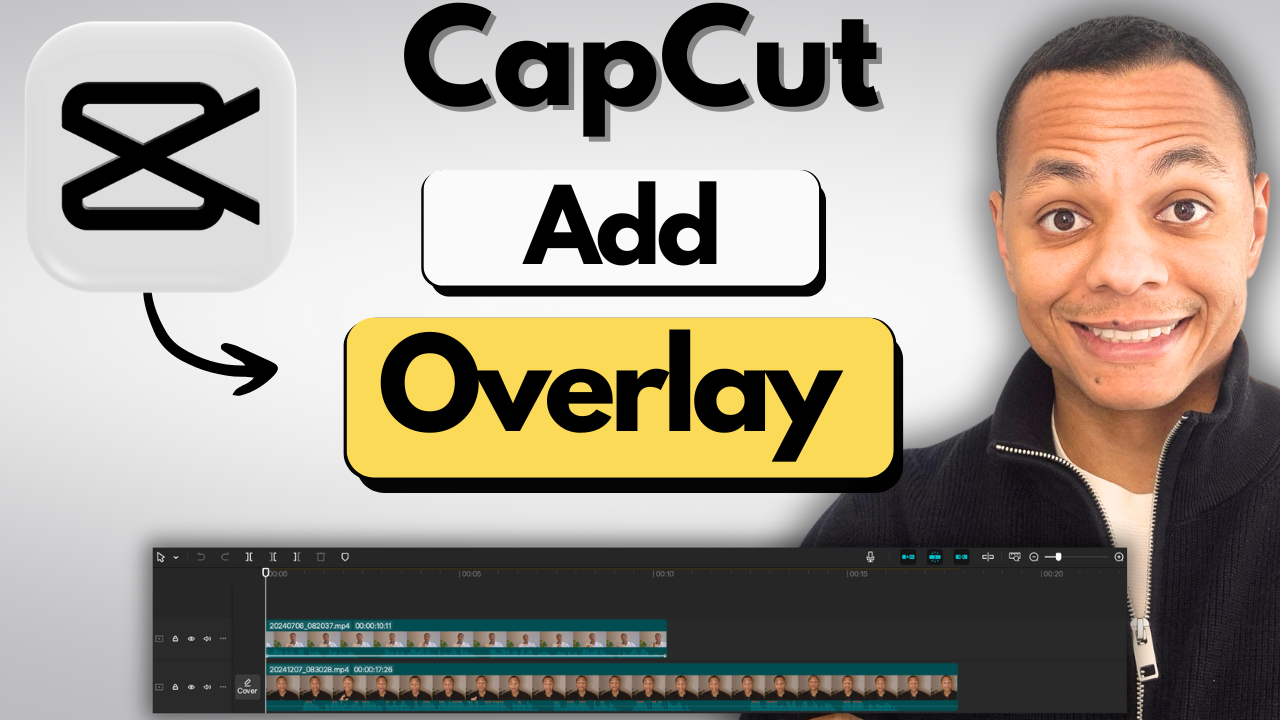In the next video I’ll explain to you how to add an overlay in CapCut PC and Mobile:
How to add an overlay in CapCut on PC
Open CapCut, import your videos. Drag the main clip to the timeline and place the overlay on a track above it. Adjust size, position, and opacity in the preview area. Use tools like chroma key or blending for effects.
How to add an overlay in CapCut on Mobile
Import your main video, tap “Overlay” > “Add overlay,” and choose your file. Resize and position it as needed. Adjust effects for a polished look.